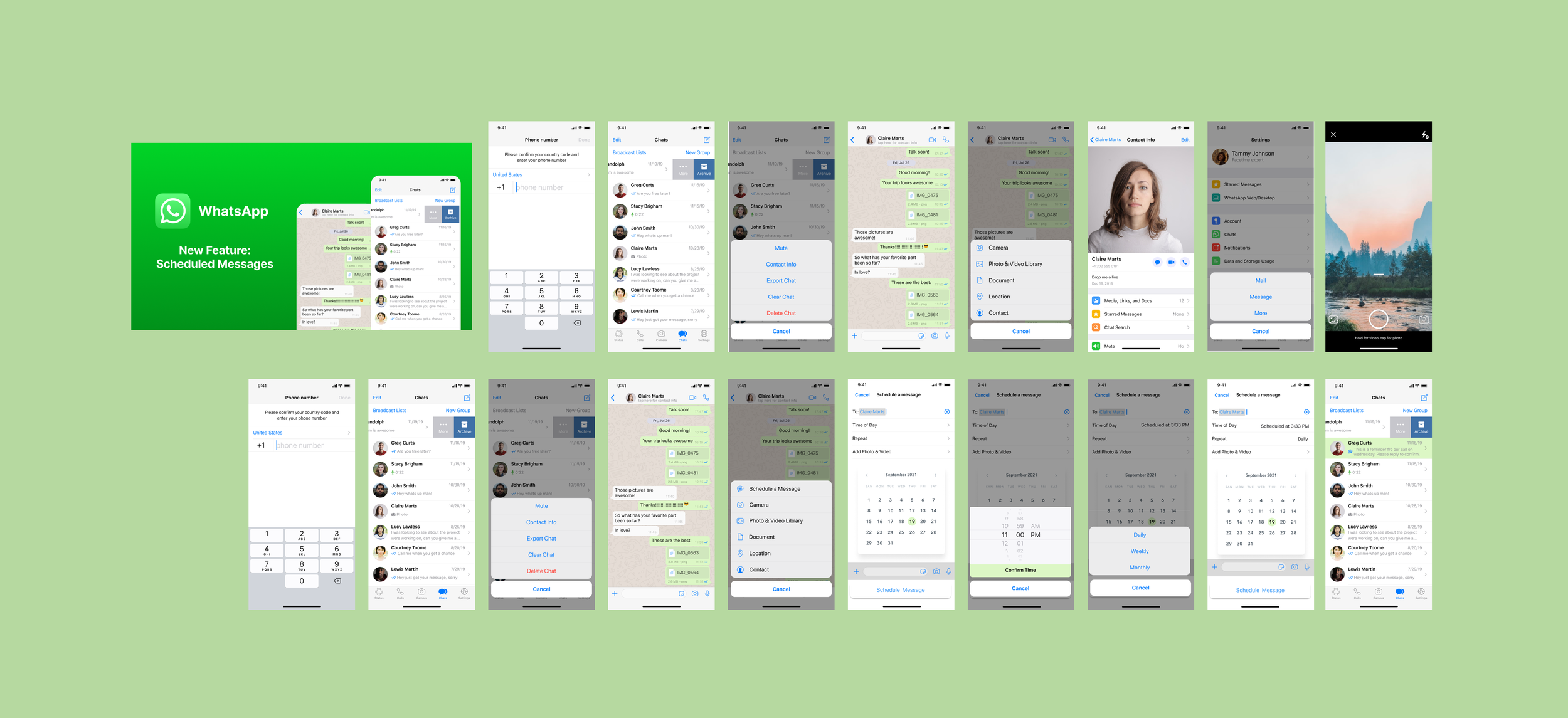Project Introduction
Duration: 80 hrs (4 weeks)
Role: Product Designer
Skills: UX Design - UI design - Competitive Research
Overview: Adding a new feature to an existing application, WhatsApp
Imagine you are using WhatsApp to run your business. Managing clients as you grow is increasing in difficulty. Handling sensitive information is part of the job. You want to send messages to your clients but with so much overlap it impossible to be in two places at once. But what if it could be easier…
I decided to explore solutions for this problem. Aiming to find a simple, elegant solution that didn’t require third party applications and integrated seamlessly into the existing WhatsApp application. The solution? Scheduled messages. Through this project, I explore WhatsApp, it’s competitors and it’s users aiming to dramatically expand it utility through integrated new feature.
User Research Plan: WhatsApp
What is WhatsApp?
WhatsApp is a free, multiplatform messaging app that lets you make video and voice calls, send text messages, and more — all with just a Wi-Fi connection. With over 2 billion active users, WhatsApp is especially popular among friends and family who live in different countries and want to stay in touch. WhatsApp's global popularity is due in large part to its accessibility, cross-platform functionality, and simple, straightforward features.
Problem
Add a scheduled messaging feature to WhatsApp
Background
Whatsapp is a robust messaging service, but has no function for scheduled messaging, a common feature on other large messaging services. The goal of the project is to add a scheduled messaging feature to WhatsApp.
Research Goal
Research will focus on how people send messages, finding out more about the user's habits across different platforms to identify exactly what habits people have when they are using messaging services. Areas will focus on use cases around sending messages for both private and commercial use
Research Objectives
Determine how people book send messages
Determine demographics of messaging services
Figure out main reasons people use messaging services for public and private use
Understand the process of sending scheduled messaging for users
Determine when and how people want to use a scheduled messenger
Understand the process of prioritizing how and when people send messages
Find out pain points for people who are sending messages
Summary of Competitive research and Provisional Personas
WhatsApp has been around since 2009 and with more than 2 billion users, and 100 billion messages exchanged on WhatsApp daily, its one the the largest messaging platforms on the planet.
In order to effortlessly add a new feature into the app, I researched and did an audit of all the major competitors. Once I had established an understanding of the WhatsApp platform and the market I had a better understanding of how this feature would make an impact.
Lily Thompson: Creating a Persona
After extensive research into WhatsApp, other messaging services and user behaviors it was clear WhatsApp could benefit from a scheduled messaging feature.
After compiling all the research now was the to dive deeper into the user and create a persona, as a way of establishing greater empathy and maintaining a user centered approach.
Design
Matching the Style and Tone of the existing app.
It was important to me that the feature blended as seamlessly as possible. After several iterations I landed on adding the new feature directly into the message options. After creating a style tile to match the existing WhatsApp UI I worked on creating a user flow that would be easy for the user to understand.
Below are the final designs. The top row shows the original user flow for sending a message. The bottom row depicts the new user flow for sending a scheduled messaged, from entering in contact information to the final frame showing a green highlighted message indicating this was scheduled successfully.
Usability Testing
Determining Effectiveness
With the visual design complete it was time to test the prototype. I enlisted 5 users to try out the effectiveness of the new feature. When trying to determine it efficacy, I looked at two major factors.
1. Determine whether users are able to find and use the new feature.
2. Determine any problems with the flow or any other aspects of the feature.
Successes
100% of users scheduled a message successfully
100% of users scheduled a message to a group successfully
Pain Points
80% of users used the calendar successfully
80% of users found where their scheduled messages were stored